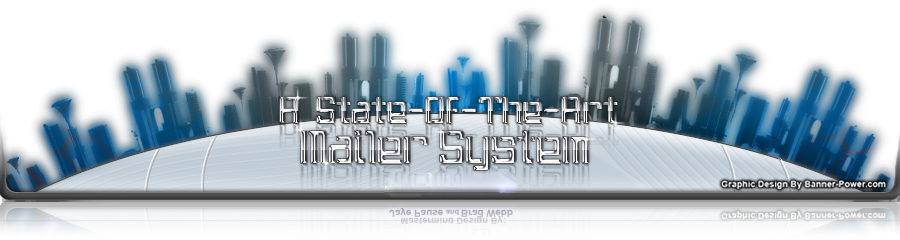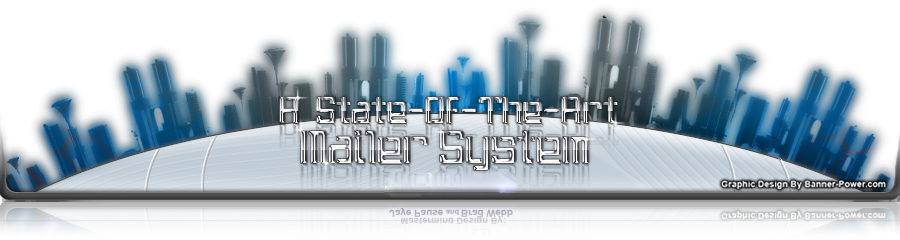From the desk of:
Brad Webb and Paul Coonan
Welcome to the
State-Of-The-Art-Network and thank you for your interest in running a
Time-Bonus Banner Ad through our
network.
Easy How-To
Instruction Guide:

Step
1: Join
State-Of-The-Art-Mailer.com [here]
Step 2: Go to
the Time-Bonus Ads Section in the Navigation Menu. You will
then click on Time-Bonus Ad and enter your 468x60 banner and URL.
Step 3: (Optional) Grab your Time-Bonus Splash Page link,
promote it all
over the net, and get "ranked" on our Network Page to gain backlinks
and
passive traffic to your business opportunity there.

Step
1: Join State-Of-The-Art-Mailer.com
[here]
Step 2: (Optional) Go to the Time-Bonus Ads Section in
the Navigation Menu.
Click on Time-Bonus Ad
and enter your 468x60 banner and URL.
Step 3: Go to the "Widget" and enter the URL of the
website or Blog you will
be loading the widget on.
Step 4: The URL of your Website or Blog will begin to
"rank" based on traffic
impressions on your
widget.

Don't hesitate, it
doesn't get much
easier then this. Join [here] Now!
Click [here] to view the sites that are
part of the
State-Of-The-Art-Network.
|